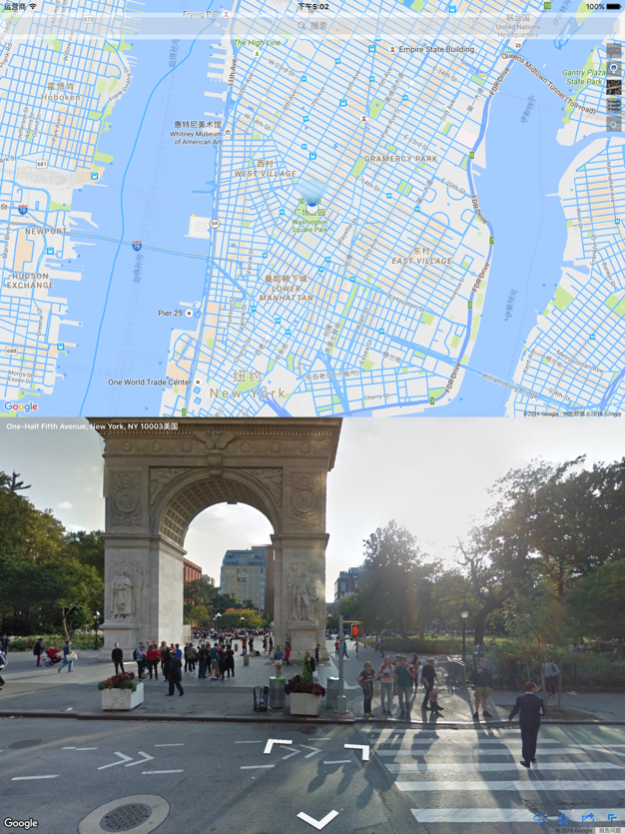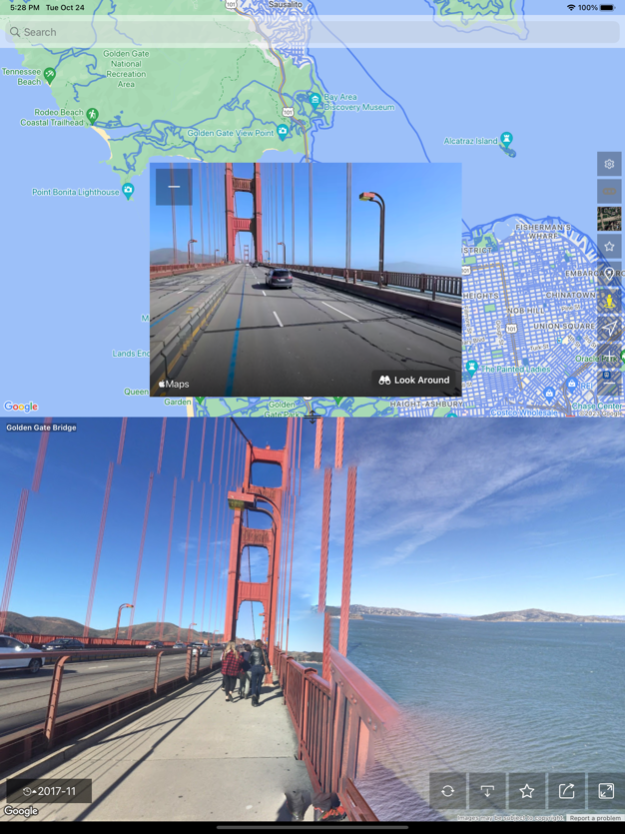GStreet - Street Map Viewer 5.2.0
Free Version
Publisher Description
GStreet is Easiest way to view street-level imagery base on Google Street View Maps support more than 60 countries.
Features:
- press on a location in map view to find a nearby panorama
- Search address and see the street panorama view of the address.
- Auto Navigation for current location
- Share & bookmark panoramas
- Double view with both a map and street view
- If you move in Street View, the marker on the map also moves.
- Show Latest traffic data & Latest Street View
- Support Look Around
- Support Watch live cam
Premium
- Join now and enjoy all the features!
- When you purchase Premium, you will use all paid features and materials.
- Premium is billed monthly at the rate corresponding to the selected plan.
- Payment will be charged to your iTunes account at confirmation of purchase.
- According to the Apple Store policy, your subscription will be automatically renewed after the free trial ends.
- Subscriptions will automatically renew unless auto-renew is turned off at least 24 hours before the end of current period.
- Your account will be charged according to your plan for renewal within 24 hours prior to the end of the current period. You can manage or turn off auto-renew in your Apple ID account settings at any time after purchase.
- Privacy policy: http://aitube.doukantv.com/media/html/privacy_policy/app_policy.html
- Terms of use: http://aitube.doukantv.com/media/html/privacy_policy/app_term.html
The map uses Google Maps SDK for iOS.
street view, Directions and live traffic details are only available in certain geographical regions.
GStreet is not related to, or affiliated with, Google, Inc. Google Maps™, Google Places™, PEGMAN™ and Google Street View™ are trademarks of Google, Inc
Oct 25, 2023
Version 5.2.0
This new version includes:
- Bug fixing
- Improve new UI
About GStreet - Street Map Viewer
GStreet - Street Map Viewer is a free app for iOS published in the Recreation list of apps, part of Home & Hobby.
The company that develops GStreet - Street Map Viewer is 宗群 杨. The latest version released by its developer is 5.2.0.
To install GStreet - Street Map Viewer on your iOS device, just click the green Continue To App button above to start the installation process. The app is listed on our website since 2023-10-25 and was downloaded 249 times. We have already checked if the download link is safe, however for your own protection we recommend that you scan the downloaded app with your antivirus. Your antivirus may detect the GStreet - Street Map Viewer as malware if the download link is broken.
How to install GStreet - Street Map Viewer on your iOS device:
- Click on the Continue To App button on our website. This will redirect you to the App Store.
- Once the GStreet - Street Map Viewer is shown in the iTunes listing of your iOS device, you can start its download and installation. Tap on the GET button to the right of the app to start downloading it.
- If you are not logged-in the iOS appstore app, you'll be prompted for your your Apple ID and/or password.
- After GStreet - Street Map Viewer is downloaded, you'll see an INSTALL button to the right. Tap on it to start the actual installation of the iOS app.
- Once installation is finished you can tap on the OPEN button to start it. Its icon will also be added to your device home screen.